Colemak
About a year ago I found out about the Colemak keyboard layout. This is what it looks like:
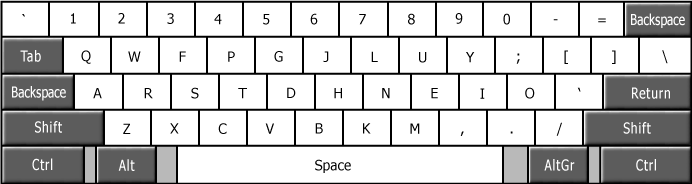
I was instantly intrigued and was drawn to a few key features:
- Easy to learn
- Caps lock is replaced with backspace (making backspace closer to fingers and getting rid of the useless caps lock)
- Obvious health benefits (just look how much your fingers need to move when using QWERTY here)
- It’s not QWERTY, which was designed without any consideration to ergonomic or efficiency aspects.
Long story short: it took me a few tries to commit to learning it (3 tries over year in fact). Eventually I went cold turkey for a week and haven’t looked back. Typing is more comfortable and faster already.
Getting Colemak on OS X is as simple as following the simple Installation instructions. The instructions seem out of date when it comes to re-mapping caps lock to backspace. It is as simple as downloading PCKeyboardHack, installing it, rebooting, and choosing the option in its preference pane to remap caps lock to delete (key code 51).
Snow Leopard
Colemak itself works fine under Snow Leopard, however the PCKeyboardHack utility does not work, because it is hardcoded to only load the kernel driver if it recognises the OS version. Luckily it is open source, and I was able to import the Mercurial project into a GitHub project, modify it, and build a version that works fine on Snow Leopard.
Dead Keys that Apple uses on the QWERTY layout
One thing I loved about the QWERTY layout on OS X was the sensible dead key and alternate character behaviours, allowing users to quickly and logically input characters such as: , é, ¡, ¿, », ‡, °, etc. The version of Colemak, for one reason or another, moved or simply didn’t have many of these shortcuts.
So, I created my own Colemak layout bundle that moves the dead key positions to preserve the associations with the character position changes from QWERTY to Colemak. This means, for example, can be created by pressing ⌥⇧K on either keyboard layout (where K is the key that outputs K, not the key that physically says K on it).
My version of the Colemak bundle is available on my GitHub. Simply put the
.bundle file in your ~/Library/Keyboard Layouts directory. The bundle includes both the original keyboard layout and
my re-created one so you can switch between them if you need both, for any reason.